Editor's review
Do form validation when you create or edit a list item in a form; Provide standard validation methods like Require, Compare, Regular Expression etc
Features: SharePoint List field data can have simple validations on the server side when a form is submitted. Things like «required field» are the simple kind of validation that can be done. Usually you`d need better validation of input fields. For example if a invalid date is submitted in fields like "star date" and "end date", user needs to notified that start date cannot be later than the end date. This can happen when the submitter creates a task and inputs data in a SharePoint task list form. This application can set up such validation rules and help administrators manage such situations. You can use validations on almost all kinds of lists and most columns. There are some standard validations which can be set with validation values and bounds. These types are "required", "compare", "regular expressions" and "range" validation etc. You just check if you need the "required" validation. This is set when a specific field should not be null. You can specify the error message user sees when the validation violation happens. Regular expression validator requires to be turned on and the regular expression and the error message are to be specified. Range validator needs the minimum and the maximum acceptable values and the error message of course. In the compare validation you need to specify the data type the type of comparison to be done, value to be compared with and the column to be compared, as usual specify the error message string.
Overall: Addressed at a very specific function it adds to the functionality of the standard SharePoint functionality and does it simply and well.


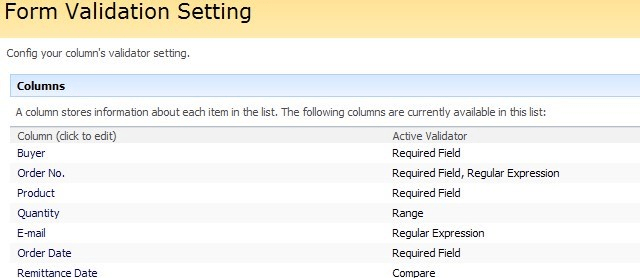
User comments